
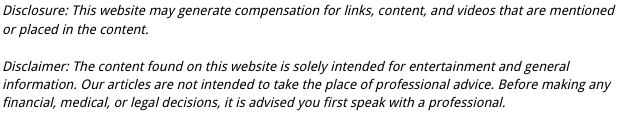
SQL performance, simply put, is done by making queries of a relation database run as quickly as possible. SQL performance is a set of practices that uses a variety of processes and techniques to do correctly.
For software teams dealing with high volumes of data, there are many times that slow SQL queries appear in an SQL server. If software developers are dealing with lots of data, it’s important for them to know techniques on how to fix them. If software teams are looking for those, here are several ways to find them:
- Get a plan: When slow queries pop up, teams have to be able to diagnose them and that can be done by generating an execution plan. In SQL Management software you can easily click on Database Engine Query and then Include Actual Execution Plan before you finally hit Execute.
- Make use of the Database Engine Tuning Advisor: When it comes to SQL performance, one of the most important techniques is analyzing the performance of SQL statements against a database that will be tuned. A Database Engine Tuning Advisor can analyze performance implications and can recommend actions based on its analysis.
- Use SQL DMVs: An SQL server has built-in dynamic management views that provide software teams with a wealth of information. Some of that information includes query stats and execution plans and software teams can gain much insight from them.
- Extended events: Microsoft Windows runs about 80% of the world’s computers and Microsoft’s SQL Server Extended Events allows software teams to see what kinds of queries are executed against databases. Extended Events and Event tracing is a common way to expose diagnostic data while providing a lot of flexibility.
- Monitoring resource usage: When it comes to SQL performance, resource usage is an essential factor. Windows provides a system monitor tool that allows you to check the status of an SQL server to monitor performance counters, server objects and other objects. The System Monitor program allows software teams to monitor both their SQL Server and Windows at the same time, in order to verify any performance correlations between the two programs.
If you’re looking to do some SQL performance tuning, there are many options if you’re looking into slow SQL queries. By using performance tuning, you should also be able to monitor and fix latency issues as well as storage performance and CRM performance issues.